Smart Phones and Tablets
Support for iPhone, iPad, Android, Blackberry, Windows Phones, Tablets and other devices.
Picked up a pretty new Smart Phone or tablet? We can transfer your contacts, pictures, music, videos, messages, etc. While we don't do hardware repairs on tablets/phones, there are plenty of services we can offer:
- Backups.
- Protect yourself in case of device loss, theft or damage by backing up.
- Backup to a local computer for privacy or to the cloud/internet for convenience.
- We can help with a wide range of Apple and Android devices.
- With Google Drive and Google Photos now available on iOS 11 or higher (Android 5 or higher), we highly recommend it. 15GB free storage for data and original quality photos and videos.
- Syncronization.
- In the same vein as backups, syncronization helps to protect you as well as maintain your contacts, favourites and other apps and settings across devices. Add a contact or photo to your iPhone and have it show up on your computer and other devices automatically.
- Wireless.
- Help with connecting all your wireless devices, mesh networks and wifi extenders.
- Email.
- Email setup, message and contact conversion and transfers.
- Printing (from supported devices).
- Assistance with printing from your phone or tablet. Most WiFi printers will work with your phone and tablet (older printers and devices require wifi print servers).
- Home Theater/Networking.
- Smart TVs, Android boxes, AppleTV, Google Chromecast, etc. We can help with everything from connecting Netflix to connecting your phone to a TV, keyboard and mouse.
Stop buying computers!
Full stop. Wait for that to sink in 😀. For the vast majority of people, your phone will do everything your computer does. Internet, Email, Facebook, Youtube, Netflix, just to name a few uses.
- 😳The display is too small.
- Using a ~$50 Google Cast (formerly known as Chromecast), you can send the display and audio from your smart phone to any TV or display with an HDMI Input (High Definition Media Interface).
- Once setup, to cast, swipe from the top on Android or the top right on Apple and look for the cast or mirror icon. You can also mirror from inside the Google Home app.
- iPhone, iPad, Android, Windows, Mac.
- The new Google Home app has dropped support for old Android and Apple devices.
- Navigate to Settings > About, to find the version of your device.
- Minimum requirements:
- Android Phone 5.0 (mid 2014 - Samsung S5)
- Android Tablet 6.0 (early 2015 - Samsung Note 4)
- iOS 11 (mid 2017 - iPhone 5S).
- Also support Apple TV and other media boxes.
- You can also use pinch and zoom on phones and tablets.
- ⌨I like my keyboard and mouse.
- Connect a Bluetooth keyboard and mouse for the full wireless computer experience. Or, use USB OTG below.
- USB OTG (On The Go) adapters plugged into your device allow you to connect hubs, keyboards, mice, external drives, card readers, etc.
- Most Android devices with a USB-micro/mini/C connection (where your charging cable plugs in), work with USB OTG.
- iPhones and iPads require iOS 9.2+ for keyboards and OTG cables. Thunderbolt and USB-C adapters available.
- iOS 13 (mid 2019 - iPhone 6) required for mice.
- 📝Word processing and spreadsheets. Google Docs has been available for a while now and with the recent release of Microsoft Word and Excel on iOS, most users functionality requirements are covered. Some more advanced users will still want the full Windows / Mac programs.
- 💸Taxes. Many people already do their taxes online. Did you know the free for personal use StudioTax has been available since 2004? Most other tax services are available online now.
- Quickbooks and other accounting software. Unfortunately, nobody i've talked to likes the online version of these programs yet, but they will be there sooner rather than later.... Stick to your Windows PC for now.
- CAD, High end Gamers, Audio, Video, Photographers, etc. still require regular computers.
- There is a WIDE range of games and apps available in the Google Play Store or Apple's App Store. Look for the magnifying glass to search.

 306-374-7237(PCDR)
306-374-7237(PCDR)
 Facebook Page
Facebook Page Google Reviews
Google Reviews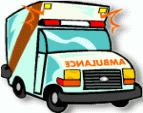
 Home
Home Services
Services Setup
Setup Data
Data Support
Support Connect
Connect Pricing
Pricing About
About Privacy
Privacy Testimonials
Testimonials